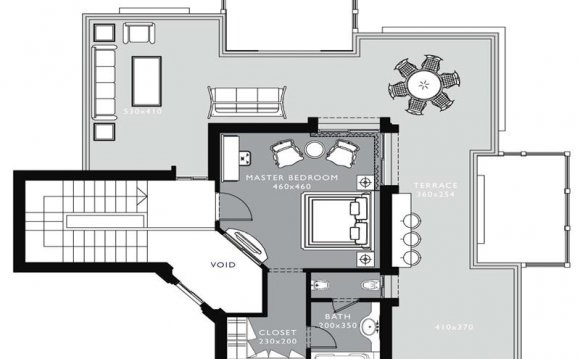
Keyplan 3D, our new home and interior designer is built on top of a unique technology unleashing features never seen before on the Appstore.
It is a simple to use, useful and fun App to help you design, build, think and decorate your home or future home from the ground up. Whether you are looking to make alterations to your current home or plan on building your dream house, Keyplan 3D is there to turn this otherwise complicated process into child's play.
Through our beautiful interface, designed with simplicity in mind, you can create amazing content without ever having to worry about complex menus and cryptic options. Create a wall or room by simply using our build button and our smart engine will take care of the rest. Forget about loading screens and unresponsive Apps : with Keyplan 3D you can visualise your project through our gorgeously rendered plans, which are both fully interactive and updated in real-time. Every aspect of Keyplan 3D has been designed to enable you to express your creativity like never before.
Behind Keyplan 3D there is a powerful technology, allowing you to build any shape imagineable, paint, decorate and place more than 350 free unique objects. Feeling proud of your creations? Go ahead and share them with your friends and family on your favourite social media platform.
Main features:
- House builder : creating walls is as easy as drawing a line with a pencil. Any shape is possible with our unique 2D/3D editing features.
- Interior design : Place furniture, windows, doors - edit, change, remove, in either the 2D or 3D view.
- Decoration : A large selection of paints, brick, wood, ceramic, textile to be used on any object or surface. Expect new free objects on a regular basis.
- Many customisation options such as wall width and height settings, inch/meter conversion.
- iCloud synchronisation to enjoy your project on all your devices, iPhone and iPad.
- Sharing : share 2D snapshots and 3D renders of your plan with your friends/family.
Try it out and let us know what you think - we made Keyplan 3D for you and our only goal is to offer you the best experience out there.
A nice video presentation:
Don't miss out on our special launch offer discount price!
For more information, visit us on www.keyplan3d.com
Contact us to: contact@keyplan3d.com
What's New in Version 1.0.10
iCloud can now be enabled or disabled from the settings menu of your device.
iCloud manager has been updated with the latest features.
Fixed a rare crash during loading.
Fixed selection system.
Increased precision with structure edition.
Fixed a rare lock with furniture positioning.
Improved overall performance.
Full iOS 9 compatibility.
Not perfect, but love it!
by LKB 2/2012I have had this app for about a year and I love it! I have already used it to rearrange several rooms in my house. My hubby needs to see the visual first and this app made it possible to see the rooms before all of the heavy lifting commenced. The wall sizing can be a little tricky and sometimes you have to redo a wall, but overall it works well. I have had an issue with the file that causes me to search for the house plan on the grid, but I do eventually find it and it is a minor nuisance. It certainly helps
visualize before tackling a project. Worthwhile!
Sucked
by Sad2LoseNetflixThis product really is not worth purchasing. There is no undo.you can't resize a wall except the width so you basically have to remove it if you want to change the length! I really hate it and want my money back! 😔
Excelet!
by MBVARELATED VIDEO












